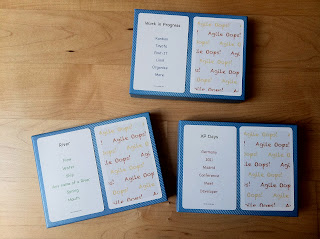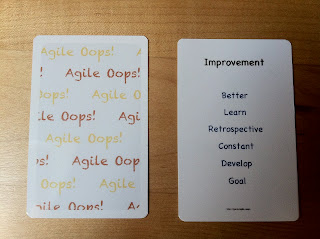I wrote some little posts with little tricks for the very beginning with Google+. Now that the traffic is getting more they all get lost in the Stream. For this reason I thought I should copy them here too (and link them) to help others who search for the same stuff I was looking for at the beginning. The Tips on Google+ are so far only available in german.
#Google+Tips1 - resharing
You can prevent your own posts from being shared by someone else (those that you restricted). Just use the drop-down menue on the right top immediately after you shared your post and select "disable reshare".
#Google+Tips2 - hide people
#Google+Tips2 - hide people
You can see a persons contacts when looking at their profiles. If you want to hide the people on your profile, do the following:
a) click on your name (in the black bar on the top - right side or on your photo)
b) choose "edit profile"
c) on your profile you find your people below your own picture. Click there and then choose the settings you want
#Google+Tips3 - notifications
#Google+Tips3 - notifications
Too many notifications? Stop it:
a) choose the settings icon in the black bar on the top right
b) in the drop down menue choose "Google+ settings"
c) on the left side now click on "Google+"
d) now decide on what you would like to get notifications
#Google+Tips4 - see your own profile as others do
#Google+Tips4 - see your own profile as others do
This Circles thing is not quite clear yet? Afraid to mix up security settings? You can have a look at your own profile as someone from the web or any of your people will see it.
a) choose your profile (in the black bar on the top)
b) in your profile, there is a bar directly below your name (Posts, About...), choose the white field on the right side "View profile as..."
c) now you can choose either "Anyone on the web" or enter single names
d) like this you can have a look at all sections on your profile (posts, About...)
#Google+Tips5 - search
#Google+Tips5 - search
You would like to search for something? Strange idea on a Google page.... this does not work right now. You can only search for people, but not for content.
#Google+Tips6 - delete account
#Google+Tips6 - delete account
You don't like Google+? No problem, you can easily delete everything:
a) In the black bar on the top choose your name
b) Choose "Account settings"
c) Choose "Account overview" on the left side
d) the last two entries delete your profile and account
#Google+Tips7 - connect accounts
#Google+Tips7 - connect accounts
You can connect other accounts with Google+. Available today: Facebook, Yahoo, Flickr, LinkedIn, Quora, Twitter, Yelp, Hotmail and Plaxo.
#Google+Tips8 - public posts
#Google+Tips8 - public posts
A Warning: Google+ does currently predefines the field where you choose with whom you want to share your post with the entries of your last post. This means that if you did a public post, your next post will already have the setting "public". You have to change this manually.
#Google+Tips9 - send a post
#Google+Tips9 - send a post
As a user, I would like to send my posts without using the mouse. Not possible yet, unfortunately. For the comments it is already possible, use "tab" and "space". In comments on photos, use "enter".
#Google+Tips10 - Text shortcuts
#Google+Tips10 - Text shortcuts
There are some shortcuts to edit your text:
a) *Text* is Text
b) -Text- is Text
c) _Text_ is Text
#Google+Tips11 - Navigation shortcuts
You can use "j" to navigate from post to post down the stream and "k" to go up. Please do not ask me why.
#Google+Tips11 - Navigation shortcuts
You can use "j" to navigate from post to post down the stream and "k" to go up. Please do not ask me why.
Please note: I expect things on Google+ to change fast in the coming weeks as it is still a beta version. Do not expect that I will change stuff here in the same speed so maybe things here are already diffrent when you try them - sorry then, but that's life :-)
PS: this is the translation of the german version I blogged this morning.